https://www.youtube.com/watch?v=YPEkpwPrmPk
골드 메탈님 코드를 그대로 가져 왔습니다
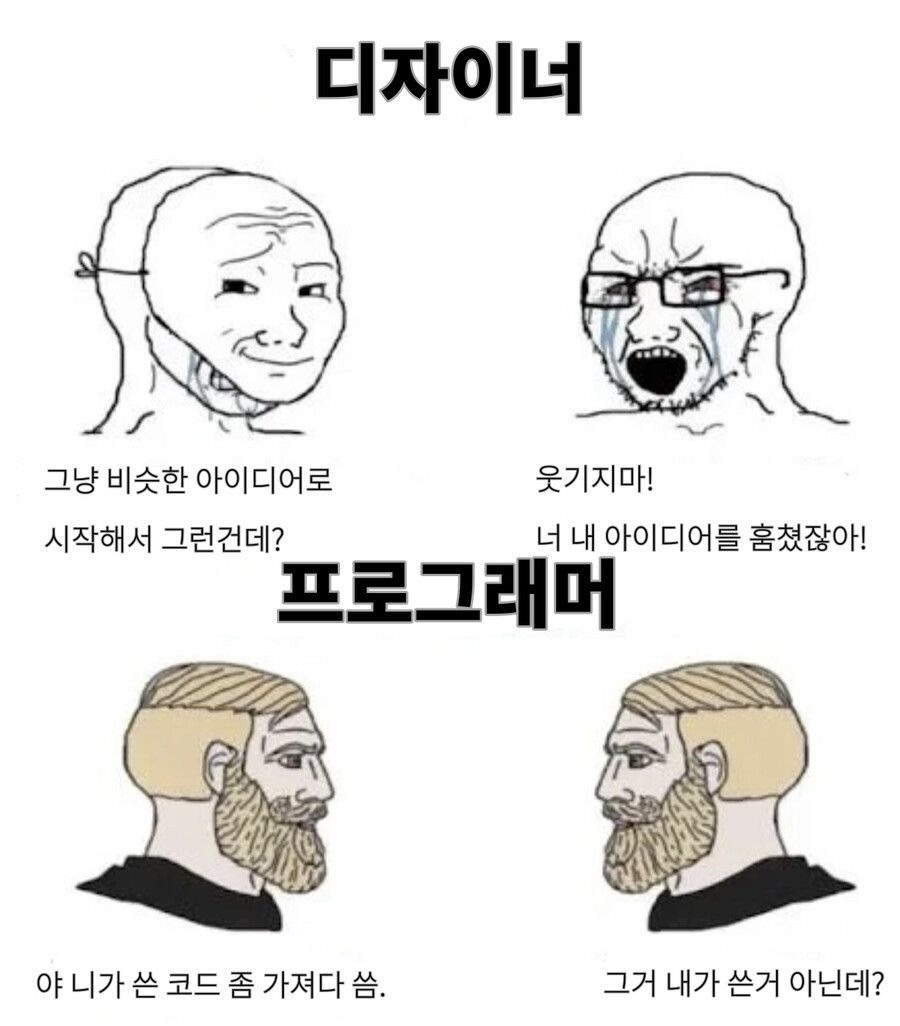
골드 메탈님 감사합니다
using System.Collections;
using System.Collections.Generic;
using UnityEngine;
public class AudioManager : MonoBehaviour
{
public static AudioManager instance;
[Header("#BGM")]
public AudioClip bgmClip;
public float bgmVolume;
AudioSource bgmPlayer;
[Header("#SFX")]
public AudioClip[] sfxClips;
public float sfxVolume;
public int channels;
AudioSource[] sfxPlayers;
int channelIndex;
public enum Sfx { Dead, Hit, LevelUp = 3, Lose, Melee, Range = 7, Select, Win };
void Awake()
{
instance = this;
Init();
}
void Init()
{
//배경음 플레이어 초기화
GameObject bgmObject = new GameObject("BgmPlayer");
bgmObject.transform.parent = transform;
bgmPlayer = bgmObject.AddComponent<AudioSource>();
bgmPlayer.playOnAwake = false;
bgmPlayer.loop = true;
bgmPlayer.volume = bgmVolume;
bgmPlayer.clip = bgmClip;
//효과음 플레이어 초기화
GameObject sfxObject = new GameObject("SfxObject");
sfxObject.transform.parent = transform;
sfxPlayers = new AudioSource[channels];
for(int index = 0; index < sfxPlayers.Length; index++)
{
sfxPlayers[index] = sfxObject.AddComponent<AudioSource>();
sfxPlayers[index].playOnAwake = false;
sfxPlayers[index].volume = sfxVolume;
}
}
public void PlaySfx(Sfx sfx)
{
for(int index = 0; index < sfxPlayers.Length; index++)
{
int loopIndex = (index + channelIndex) % sfxPlayers.Length;
if (sfxPlayers[loopIndex].isPlaying)
continue;
int ranIndex = 0;
if(sfx == Sfx.Hit || sfx == Sfx.Melee){
ranIndex = Random.Range(0,2);
}
channelIndex = loopIndex;
sfxPlayers[loopIndex].clip = sfxClips[(int)sfx];
sfxPlayers[loopIndex].Play();
break;
}
}
}이거 쓰고 다른 소리 들릴 코드에
AudioManager.instance.PlaySfx(AudioManager.Sfx.Dead);이거 쓰시면 끝입니다 감사합니다
'Unity' 카테고리의 다른 글
| NewInputSystem (1) | 2024.01.14 |
|---|---|
| ObjectPool (0) | 2024.01.07 |
| AOSFogWar (0) | 2023.12.03 |
| Dotween 맛보기 (0) | 2023.12.03 |
| UGS 맛보기 (0) | 2023.11.20 |
